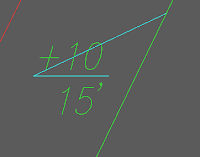 Have you ever tried to anchor a text component to a line component which functioned as a landing to a leader?
Have you ever tried to anchor a text component to a line component which functioned as a landing to a leader?And did you find that if you dragged the label over to its opposite side that the leader doesn't swap sides that it is anchored to automatically?
In the past we have handled this by creating two "duplicate" label styles, one behaving desirably when pulled to the left and the other behaving desirably when pulled to the right.
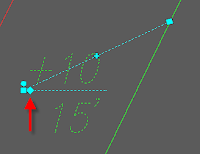
This is no longer necessary with Civil 3D 2010. Now we have the ability to apply a leader vertex override and add additional leader vertices to existing labels for creating jogs in the leader lines. With the diamond shaped grip, you can drag the leader vertex over and OSNAP it to the opposite side of the landing. Clicking on the minus sign removes the vertex override returning the leader to its original location. However clicking the plus sign allow you to define a jog in the leader line.
After applying such a leader override, be sure to use the original square shaped drag label grip to relocate the label components. Clicking on the circular grip will reset the overridden leader to its original location as does the minus sign. But clicking on the reset grip a second time will take the label to its original location out of drag state.

No comments:
Post a Comment
Note: Only a member of this blog may post a comment.